Non Sale Withdrawal
Use a Non-sale Withdrawal when items are donated or to reflect breakage or theft and are not subject to Use Tax.
| Access |
| Grant permission to User Profiles in Access User Profiles > select a User Profile > Security > Inventory > Movements > Non Sale Withdrawals. |
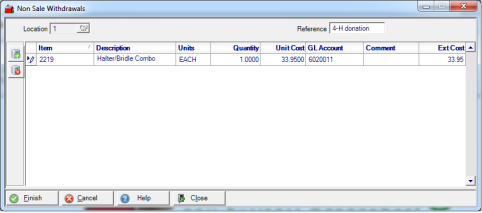
Select the Location by entering the Site ID or select F12 to search.
Enter Reference information in this 14 character alpha-numeric field. This field is required.56
Enter the Item ID or select F12 to search. When the item is added, the Description populates automatically.
Stocking Units of Measure, how the item is stocked and sold.
Click into the Quantity field and enter the number of items to be deducted from On Hand Quantity.
Unit Cost of the item.
Select a Reason Code for the Non-Sale Withdrawal. See Reason Codes for more information.
Enter an optional Comment in this 15 character alpha-numeric field.
Ext. Cost, Extended Cost, the Quantity multiplied by Unit Cost.
Select Finish to process the non-sale withdrawal.
Notes
-
Negative non sale withdrawals cannot be entered. If a withdrawal needs to be reversed, use a physical adjustment to put the product back into inventory and a journal entry to move the variance entry to the expense account.